This article walks through how to create users in Active Directory using the built-in Active Directory Users and Computers console.
Step 1. Open Active Directory Users and Computers MMC
Log on to the Domain Controller with domain administrator credentials, once logged on, open “Active Directory Users and Computers”, you can do this by selecting start, and then selecting Active Directory Users and Computers from the list of available applications as below.
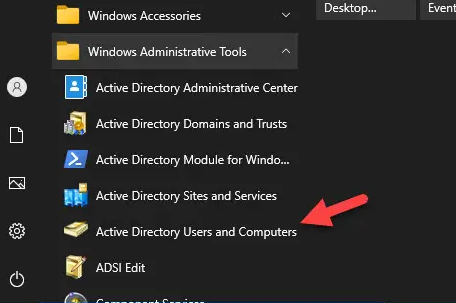
Step 2. Create New User Account
Right-click the OU where you want to create the new user account, select new, and then click user.
If you have not created additional organizational units, you can put the new account in the Users folder. In my example, I’m adding the account in the Winadpro Users OU that I have created.
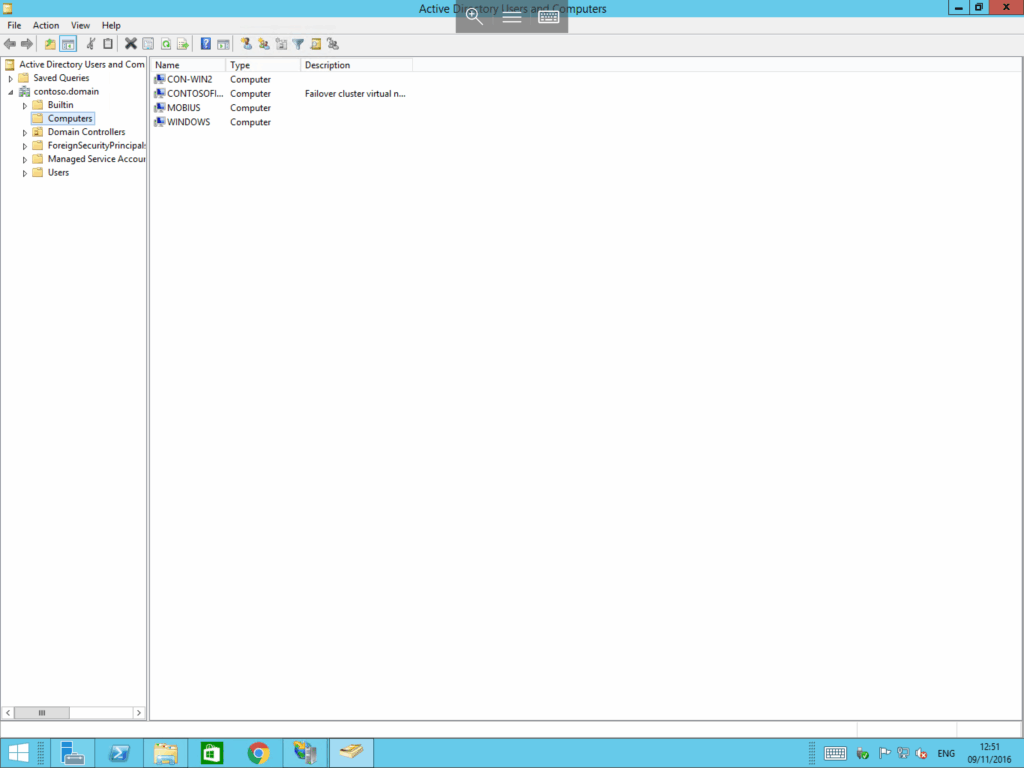
Step 3. Enter User Account Details
Fill out the following details for the user account.
- First name: This will be the account’s first name
- Last name: This is the user’s last name
- Initials: Fill in the user’s middle initials. This is optional but can be used if there are conflicts when creating the user logon name.
- Full name: This will fill in automatically.
- User logon name: This is the name used to log into windows domain. You will want to come up with a naming convention for logon names: The two most popular methods I’ve seen are first initial and last name and complete first name and last name. For an in-depth look at naming conventions see my article Active Directory user naming conventions.
Below is an example of the account details filled out.
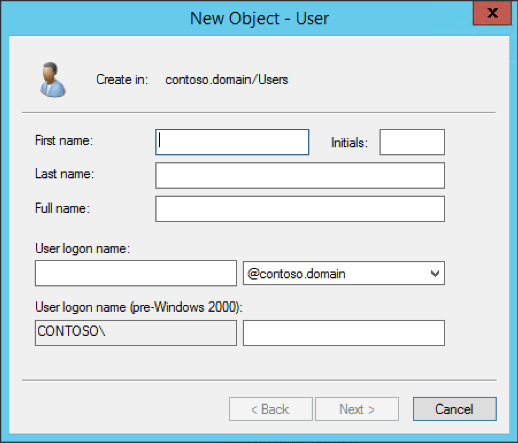
Click next.
Step 3: Enter User Password
Enter a new password and enter it again to confirm. It’s recommended to select “User must change password at next logon”. This will force users to change their password the first time they logon.
What you make the password depends on your company’s security policy. I would recommend using at least 8 characters which include a special character, numbers, and upper-case letters. I would also check the box “User must change password at next logon”. You want all the accounts to have unique passwords so forcing users to create their own passwords is more secure and best practice.
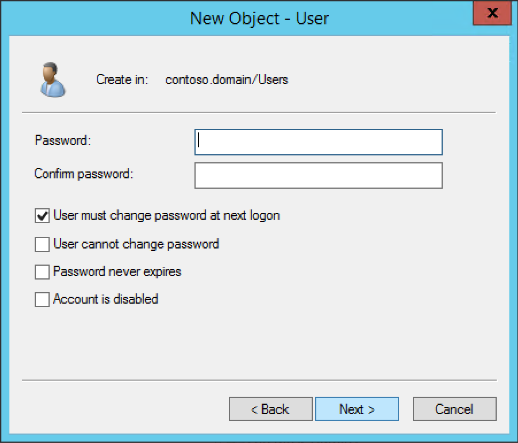
This completes the steps on how to create a user account in Active Directory.
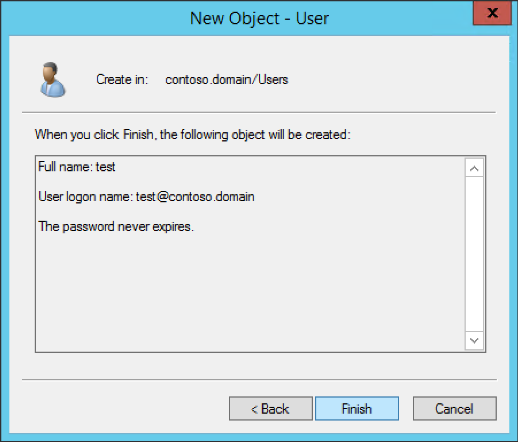
In this article, I walked through the steps on how to create users in Active Directory. If you just need to create a single user the ADUC console is fast and easy to use. If you need to create multiple users at once then bulk importing the accounts with PowerShell or a 3rd party GUI tool will simplify and, speed up the process.


0 Comments