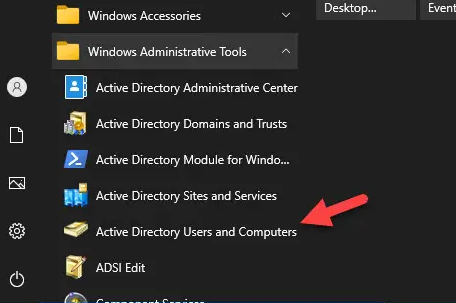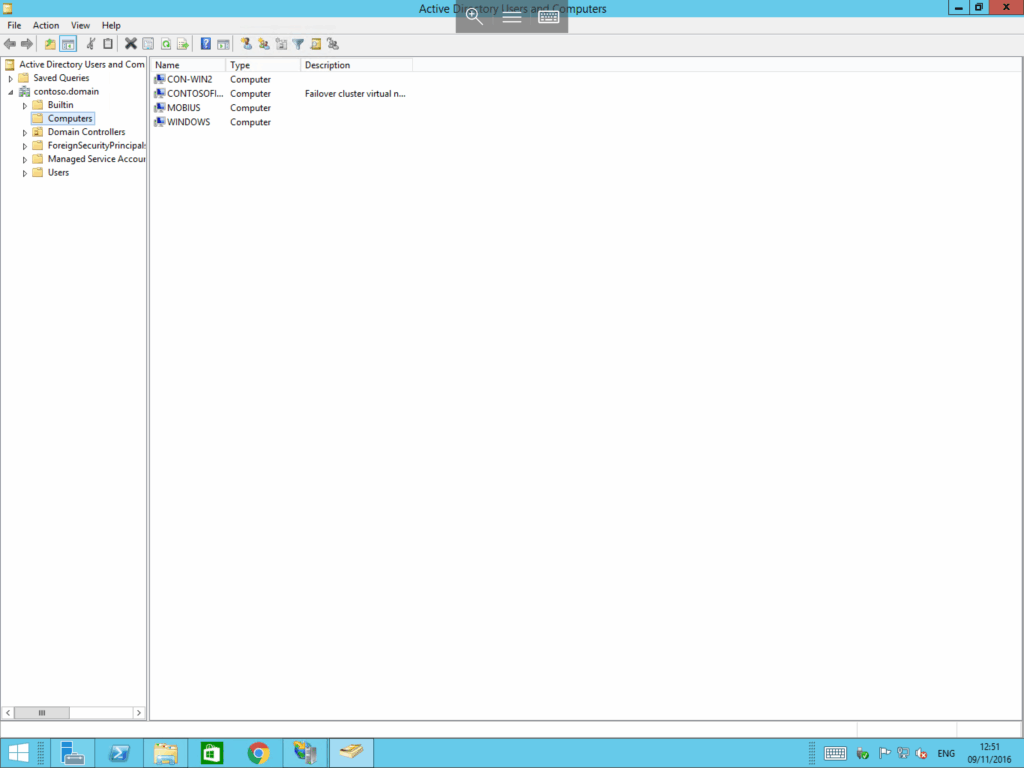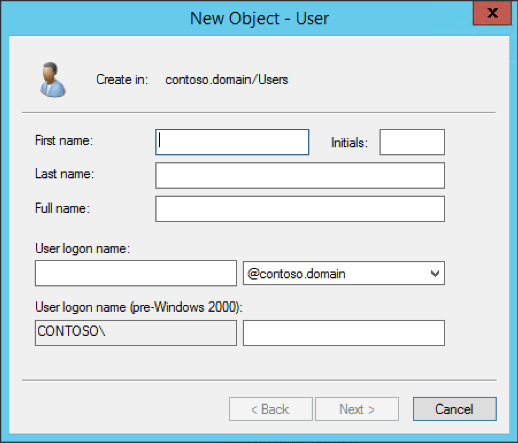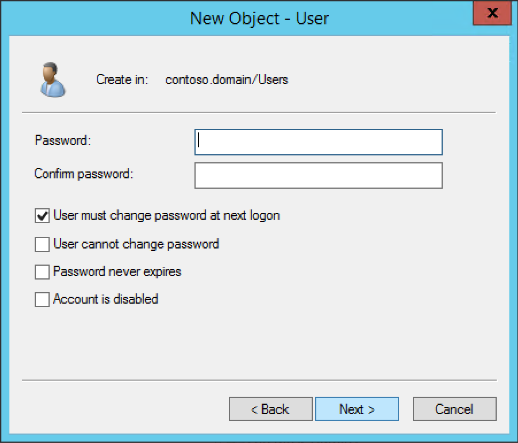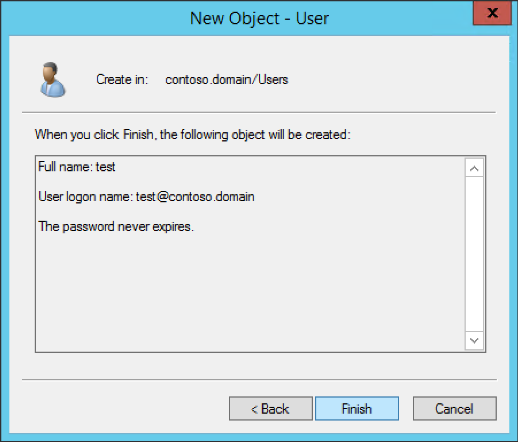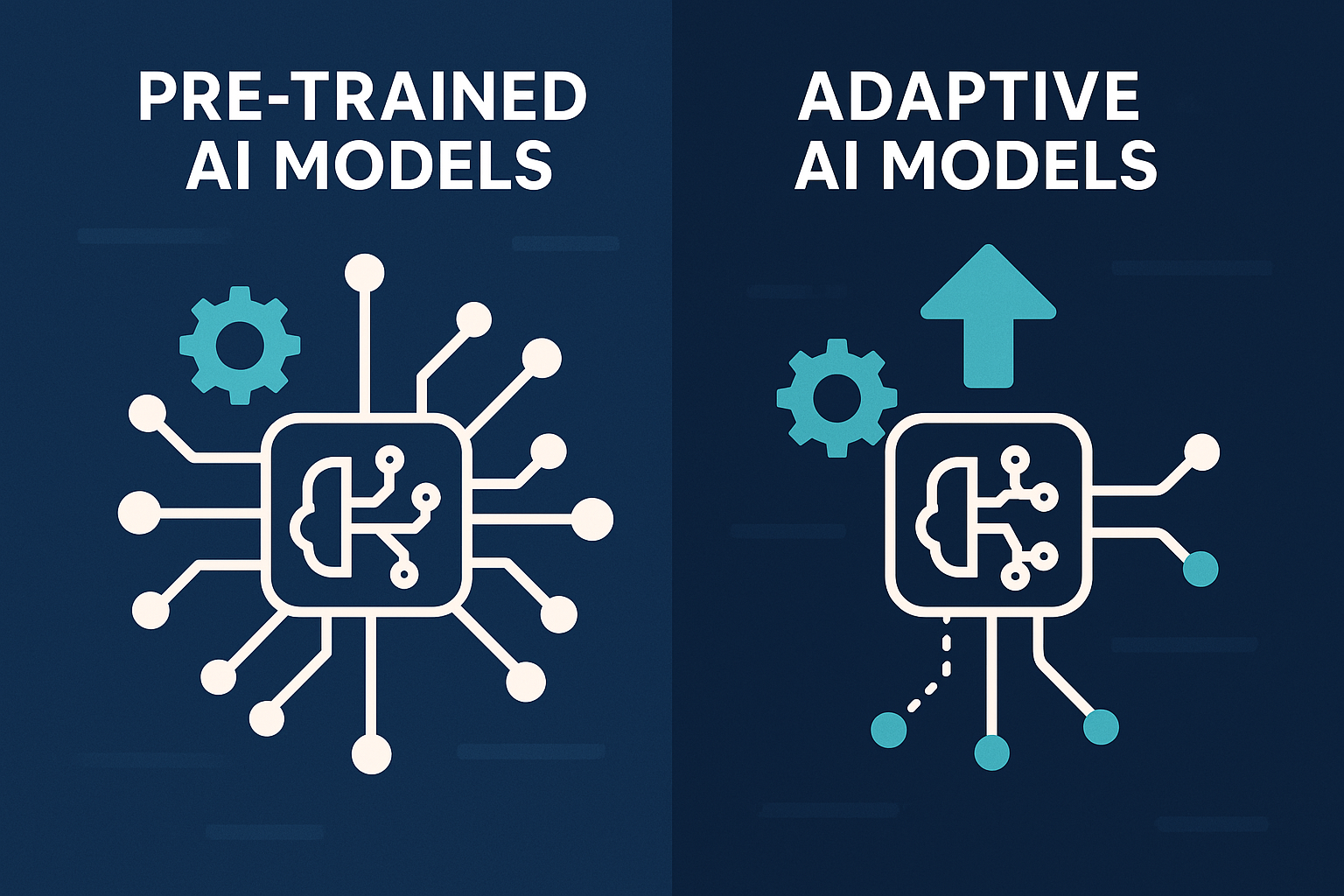
The Hidden Weaknesses in pre-trained AI models vs. adaptive AI models
If you’re evaluating AI-powered SOC platforms, you’ve likely seen bold claims: faster triage, smarter remediation, and less noise. But under the hood, not all AI is created equal. Many solutions rely on pre-trained AI models that are hardwired for a handful of specific use cases. While that might work for yesterday’s SOC, today’s reality is different.
Modern security operations teams face a sprawling and ever-changing landscape of alerts. From cloud to endpoint, identity to OT, insider threats to phishing, network to DLP, and so many more, the list goes on and is continuously growing. CISOs and SOC managers are rightly skeptical. Can this AI actually handle all of my alerts, or is it just another rules engine in disguise?
In this post, we’ll examine the divide between two types of AI SOC platforms. Those built on adaptive AI, which learns to triage and respond to any alert type, and those that rely on pre-trained AI, limited to handling predefined use cases only. Understanding this difference isn’t just academic; it’s the key to building a resilient SOC that is ready for the future.
What is a pre-trained AI model?
Pre-trained AI models in the SOC are typically developed by training machine learning algorithms on historical data from specific security use cases, such as phishing detection, endpoint malware alerts, and the like. Engineers curate large, labeled datasets and tune the models to recognize common patterns and remediation steps associated with those use cases. Once deployed, the model operates like a highly specialized assistant. When it encounters an alert type it was trained on, it can quickly classify the alert, assign a confidence score, and recommend the next action, often with impressive accuracy.
This makes pre-trained AI particularly well-suited for high-volume, repeatable alert categories where the threat behavior is well-understood and relatively consistent over time. It can dramatically reduce triage times, surface clear remediation guidance, and eliminate redundant work by automating common security workflows. For organizations with predictable threat profiles, pre-trained models offer a fast track to operational efficiency, delivering value out-of-the-box without requiring deep customization.
But do such organizations exist? If they do, they are certainly far and few in between, leading us to our next section. The limitations of pre-trained AI.
Limitations of a pre-trained AI model for the SOC
Despite their initial appeal, pre-trained AI models come with significant limitations, especially for organizations seeking broad and adaptable alert coverage. From a business standpoint, the most critical drawback is that pre-trained AI can only triage what it has been explicitly taught, similar to SOARs that can only execute actions based on pre-configured playbooks.
This means that AI SOC vendors relying on the pre-trained approach must develop, test, and deploy new models for each individual use case, an inherently slow and resource-intensive process. As a result, their customers (i.e. SOC teams) are often left waiting for broader coverage of both existing and emerging alert types. This rigid development approach hinders agility and forces SOC teams to fall back on manual workflows for anything not covered.
In fast-changing environments where security signals evolve constantly, pre-trained models struggle to keep pace, quickly becoming outdated or brittle. This can create blind spots, inconsistent triage quality, and increased analyst workload, which undermines the very efficiency gains the AI was meant to deliver.
What is an adaptive AI model?
Adaptive AI models are a cutting-edge evolution of artificial intelligence that go beyond static, rule-based systems. Unlike traditional pre-trained models that operate within fixed parameters, adaptive AI models continuously learn and evolve based on new data, feedback, and environmental changes.
Key Characteristics
- Self-learning: They refine their behavior over time without needing manual reprogramming.
- Context-aware: They adjust decisions based on real-time inputs and shifting conditions.
- Resilient: They handle uncertainty and adapt to unexpected scenarios, making them ideal for dynamic environments.
How They Work
Adaptive AI models typically use:
- Reinforcement learning: Learning through trial and error with feedback loops.
- Transfer learning: Applying knowledge from one domain to another.
- Evolutionary algorithms: Optimizing performance through iterative improvements.
Real-World Applications
- Cybersecurity: Detecting novel threats by adapting to emerging attack patterns.
- Healthcare: Personalizing treatment plans based on evolving patient data.
- Finance: Enhancing fraud detection by learning from new transaction behaviors.
- Customer service: Improving chatbot responses through ongoing user interaction.
Comparison: Adaptive vs. Pre-trained AI
| Feature | Pre-trained AI | Adaptive AI |
|---|---|---|
| Learning style | Fixed, one-time training | Continuous, real-time learning |
| Flexibility | Limited | High |
| Response to new data | Static | Dynamic |
| Use cases | Predictable tasks | Complex, evolving environments |
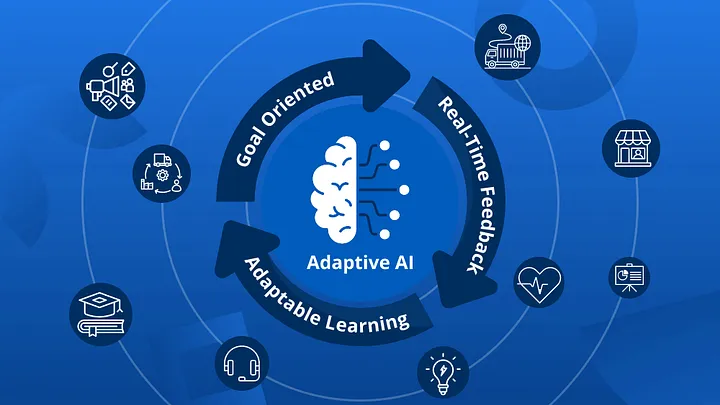
In the context of SOC triage, adaptive AI represents a fundamental shift from the limitations of pre-trained models. Unlike static systems that can only respond to alerts they were trained on, adaptive AI is built to handle any alert, even one it has never seen before. When a new alert is ingested, adaptive AI doesn’t fail silently or defer to a human; instead, it actively researches the new alert. It begins by analyzing the alert’s structure, semantics, and context to determine what it represents and whether it poses a threat. This capability to research novel alerts in real-time (which is what experienced, higher-tier analysts do) is what allows adaptive AI to triage and respond across the entire spectrum of security signals without requiring prior training for each use case.
This capability holds true both for alert types the adaptive AI has never seen before, as well as for new variations of threats (e.g. a new form of malware).
Technically, adaptive AI uses semantic classification to assess how closely a new alert resembles previously seen alerts. If there’s a strong match, it can intelligently reuse an existing triage outline: a structured set of investigative questions and actions tailored to the alert’s characteristics. The AI performs a fresh analysis, which includes verifying the results of each step in the triage outline, assessing these results, identifying additional areas to investigate and finally compiling a conclusion.
But when the alert is novel or unfamiliar, the system shifts into discovery mode. Here, research agents, just like senior SOC analysts, will search vendor docs, threat intelligence feeds, as well as reputable websites and forums. They then analyze all the information and compile a report that defines what the new alert represents, e.g. is it malware or some other threat type. With this, the agents dynamically construct a brand-new triage outline. These outlines are passed to triage agents, which execute the full triage process autonomously. This is possible because adaptive AI isn’t a monolithic model. Rather, it’s a coordinated system of dozens of specialized AI agents, each capable of performing a range of tasks. In complex cases, these agents may collectively perform over 150 inference jobs to fully triage a single alert, from data enrichment to threat validation to remediation planning.
In contrast to pre-trained AI, where all research is front-loaded by human trainers and triage is constrained to static and potentially outdated knowledge, adaptive AI brings continuous learning and execution into the SOC with research agents leveraging up-to-date, online resources and threat intelligence. Once research agents have surfaced fresh insights, they immediately share them with triage agents to complete the triage process. This agent-to-agent collaboration makes the system both flexible and scalable, enabling security teams to confidently automate triage across their entire alert landscape without waiting for vendors to catch up with new use cases or attack patterns.
Why multiple LLMs are better than one for SOC triage
Using multiple large language models (LLMs) in the SOC isn’t just a technical decision—it’s a strategic advantage. Each LLM has its own strengths, whether it’s deep reasoning, concise summarization, code generation, or multilingual understanding. By orchestrating a set of complementary models, an adaptive AI platform assigns the right model to the right task, thereby ensuring more accurate, efficient, and context-aware triage. For example, one model might excel at analyzing structured security logs, another at understanding unstructured ticket narratives or phishing emails, while a third might be optimized for generating remediation scripts or querying cloud infrastructure.
This multi-LLM architecture adds resilience and depth to the triage process. If one model struggles to understand or classify a novel alert, another might offer a better interpretation or route the issue through a different reasoning path. It also reduces single-model bias and error amplification, which are common risks in mono-model systems. Most importantly, it enables the platform to continuously improve by benchmarking model performance on real-world SOC tasks and dynamically switching between them based on quality, latency, or cost.
In essence, the usage of multiple LLMs ensures the SOC gets the best of all worlds: speed, accuracy, flexibility, and robustness, tailored to the complexity and diversity of modern security environments. It’s a design choice rooted in real-world SOC needs, not AI hype.
The business benefits of the adaptive AI model
Adaptive AI delivers transformative value to both the SOC and the broader organization by removing the operational bottlenecks that have traditionally slowed security teams down. From a business perspective, it dramatically accelerates time-to-value by providing immediate triage coverage across all alert types, without waiting for vendor-led model development or manual tuning.
This means faster detection, faster response, and greater resilience across evolving environments. On the security front, adaptive AI ensures that no alert, no matter how novel or obscure, slips through the cracks due to model limitations. It adapts to new data sources, attack techniques, and threat vectors as they emerge, closing blind spots and improving overall threat coverage.
For human analysts, adaptive AI acts as a powerful force multiplier: it automates the investigative heavy lifting, eliminates alert fatigue, and surfaces high-context, high-confidence insights that allow analysts to focus on the most strategic and high-risk issues. The result is a more agile, efficient, and empowered SOC, one that can scale without compromising quality or coverage.
Other essential features of AI SOC platforms
In addition to an adaptive AI model that can triage any alert type, SOC teams need more to boost end-to-end SOC efficiency and productivity.
Even after all the false positives have been automatically triaged and only real threats escalated to incidents, human analysts still need to come up with and execute response actions.
Furthermore, Tier 3 analysts will frequently want to dig deeper into the underlying logs for threat hunting and forensics. To avoid the “swivel chair” effect, an adaptive AI SOC platform should also provide integrated response and logging capabilities as follows:
Integrated response automation
If an alert has been deemed malicious, the adaptive AI generates custom, recommended actions to remediate the threat. Human analysts can execute the recommended remediation in one click or do so manually with step-by-step guidance.
Additionally, there is no need to configure or maintain any complex playbooks with the AI keeping the response action logic up-to-date and relevant for dynamic environments.
Integrated logging at a fraction of what traditional SIEMs cost
Built-in log management leveraging customer cloud archive storage and modern logging architecture provides rapid querying and visualizations, and the ability to drill down directly from alerts and incidents into the relevant log data.
This approach eliminates vendor lock-in with unlimited storage and retention for a fraction of what traditional log management and SIEMs cost.
Summary
Not all AI SOC platforms are created equal. While pre-trained AI offers narrow, rules-bound automation for familiar alert types, it struggles to keep pace with today’s dynamic and unpredictable threat landscape. Adaptive AI, by contrast, delivers continuous learning, real-time investigation, and full-spectrum triage for any alert. Powered by multiple specialized LLMs and a coordinated system of research and triage agents, adaptive AI empowers security teams to focus on real threats with speed, flexibility, and confidence.
To truly drive efficiency and scale, an AI SOC platform also needs integrated response automation and built-in log management, enabling analysts to quickly remediate threats and seamlessly drill into underlying log data without the overhead or cost associated with legacy SIEMs. With adaptive AI, organizations can finally break free from legacy limitations and operate a SOC that keeps pace with the real world.